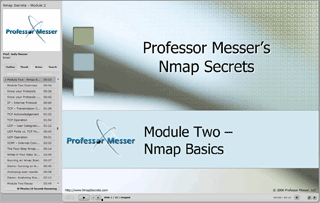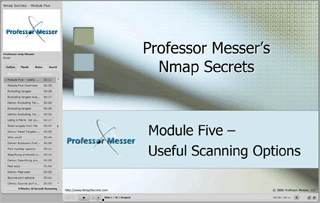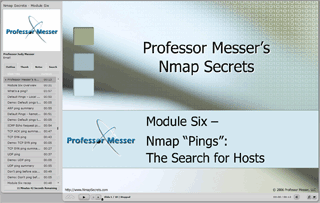The Nmap Secrets training course requires Adobe’s Flash Player.
Click this link to install or test your Flash Player configuration.
Bonus Content: February 2007 Webinar Replay
February 22, 2007 – Nmap: What You Need to Know Now
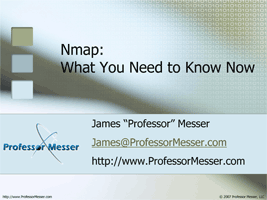
This webinar contains 75 minutes of additional Nmap content!
In this webinar, we discussed the newest Nmap features, demonstrated
the use of operating system fingerprinting and version detection to
assist with some recent security vulnerabilities,
and reviewed Nmap’s integration with a number of 3rd-party utilities.
Bonus Content: April 2007 Webinar Replay
April 5, 2007 – Introduction to Nmap
Duration: 1 hour, 48 minutes

In this webinar, we discussed what really happens when you run an Nmap scan,
using Nmap across multiple operating system environments, how to see what the bad guys see,
the details of Nmap.s output, three useful Nmap scan methods, an overview
of Nmap best practices, and much, much more!
Bonus Content: Exclusive Webinar Replay
May 1, 2007 – Owners Q and A Webinar
Duration: 56 minutes, 13 seconds
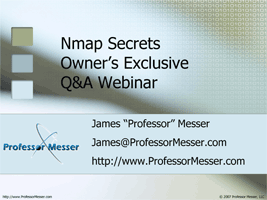
The first 100 owners of Nmap Secrets were invited to an exclusive webinar where
we answered their questions live over the web. We had a great list,
and we spent an hour going through your most pressing Nmap questions!
Bonus Content: May 2007 Webinar Replay
May 3, 2007 – Nmap Tips and Tricks
Duration: 1 hour, 38 minutes

Our May 2007 webinar covered some interesting Nmap tips and tricks, including
DNS configuration, version detection, and graphical visualization of Nmap scans.
We also covered a new feature of Nmap, the Nmap Scripting Engine (NSE).
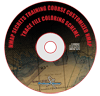 Nmap Coloring Rules for Wireshark
Nmap Coloring Rules for Wireshark(Right mouse-click and “Save Target As…”)
This Wireshark coloring rules file can be imported
from the “View/Coloring Rules…” dialog box.

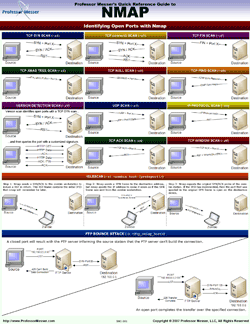
Click here for the Nmap Quick Reference Guide.
Module 1 – Getting Started with Nmap

Module 2 – Nmap Basics
Module 3 – Scans for Every Occasion
Module 4 – “Back Pocket” Scans
Module 5 – Useful Scanning Options
Module 6 – Nmap “Pings” – The Search for Hosts
Module 7 – Recon Scanning
Module 8 – Ninja Scanning
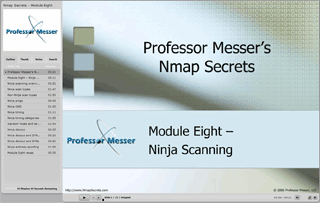
Module 9 – Output Options
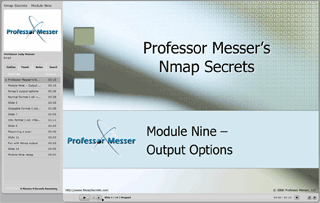
Module 10 – Windows and Nmap
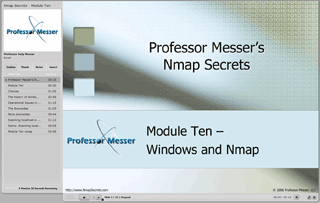
Module 11 – Real-World Nmap Scanning
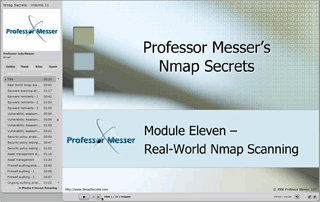
Nmap is a registered trademark of Insecure.Com LLC