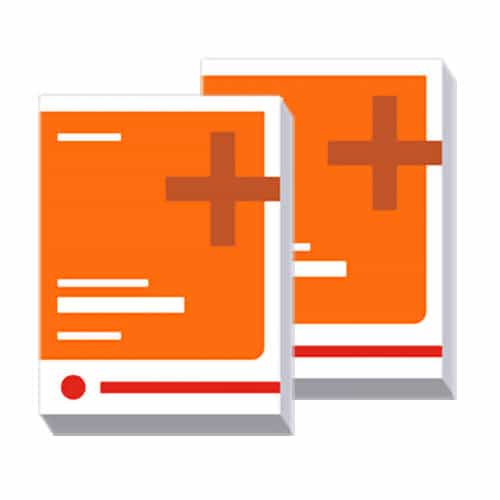
CompTIA 220-1101 and 220-1102 A+ Starter Pack eBooks – Digital Editions
Single Course eBook List Price: $89 / Your Price: $79
Combo Course eBook List Price: $178 / Your Price: $153
Buy both and save $25!
FREE BONUS: Professor Messer’s Course Notes PDF – Digital Edition
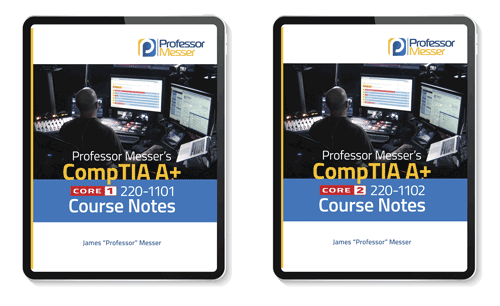
Every Starter Pack purchase includes my exclusive Course Notes PDF! Get a summary of my 220-1101 Core 1 A+ video course or my 220-1102 Core 2 A+ video course in these consolidated notes.
My Course Notes are only available at ProfessorMesser.com. You can download the PDF from your member area immediately after purchase.
Get these Course Notes (valued at $25 each) for free!
Designed for self-paced learners, this book covers all the latest A+ Core 1 & Core 2 (220-1101 and 220-1102) exam objectives and is packed with informative and accessible content. Includes the following:
- Content aligned to work in the real world – Lessons refer to functional areas within the job role while Topics relate to discrete job tasks
- Review questions at the end of each topic to confirm understanding
- Comprehensive glossary with important terms and acronyms
What you’ll learn
The Official CompTIA A+ Core 1 & Core 2 Study Guide (220-1101 and 220-1102) has been developed by CompTIA for the CompTIA certification candidate. Rigorously evaluated by third party subject matter experts to validate adequate coverage of the A+ Core 1 & Core 2 exam objectives, the Official CompTIA A+ Core 1 & Core 2 Study Guide teaches the essential skills and information required for the CompTIA certification exam (220-1101 and 220-1102).
Topics covered in these Study Guides:
- Installing Motherboards and Connectors
- Installing System Devices
- Troubleshooting PC Hardware
- Comparing Local Networking Hardware
- Configuring Network Addressing and Internet Connections
- Supporting Network Services
- Summarizing Virtualization and Cloud Concepts
- Supporting Mobile Devices
- Supporting Print Devices
- Configuring Windows
- Managing Windows
- Identifying OS Types and Features
- Supporting Windows
- Managing Windows Networking
- Managing Linux and macOS
- Configuring SOHO Network Security
- Managing Security Settings
- Supporting Mobile Software
- Using Support and Scripting Tools
- Implementing Operational Procedures
Publication date: April 20, 2022
Author: James Pengelly
Step 1- Purchase your eBook:
Click one of the links above to purchase your Starter Pack eBooks.
Step 2 – Check your email:
We will process your order and send the access code and instructions to your email address within 24 hours.
Step 3 – Redeem your access code
eBooks are delivered through the Official CompTIA Self-Paced Study Guide eReader. This platform gives browser-based access to the full content with bookmarking, search, and annotation features. You will receive an access key and full instructions for accessing the platform within 24 hours of purchase.
Access keys must be redeemed within 12 months of purchase.
We’re always available to help with any questions. You can click the “Contact Us” link at the top of the site, or open a ticket from your member area.
Thanks for your ongoing support, and good studies!
