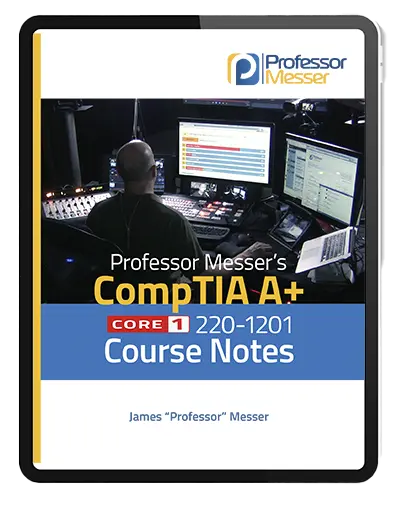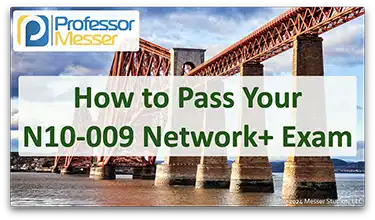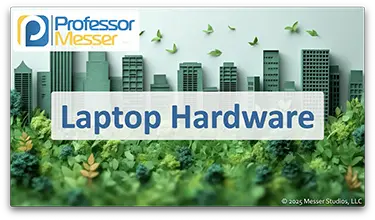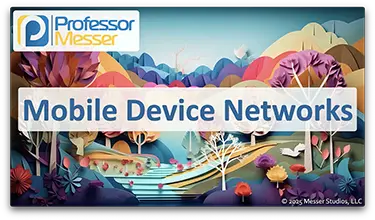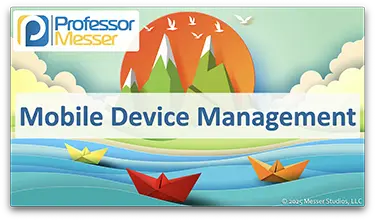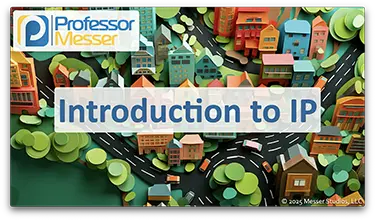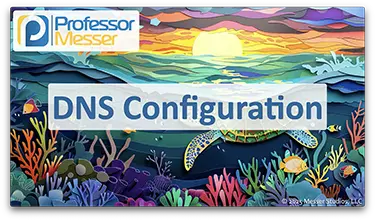Professor Messer’s CompTIA A+ 220-1201 Core 1 Training Course

This is the index to my free CompTIA A+ 220-1201 training course videos.
All of my training videos are completely free; watch them online right now!
10 Videos (and counting!) – Total Run Time: 2 hours and 3 minutes
This training course is currently in production, and additional videos are added often.
Please check back often for more 220-1201 training materials!
Section 1: Mobile Devices
1.1 – Laptop Hardware
Our laptops put a powerful computing platform into a battery-powered portable system. In this video, you’ll learn about battery technologies, keyboard and key cap replacement, updating laptop hard drives to SSD, near-field communication, and laptop cameras and microphones.
1.2 – Mobile Device Configuration
Our mobile devices provide numerous options for network and power connections. In this video, you’ll learn how to connect your mobile devices using USB, Lightning, NFC, Bluetooth, hotspots, and tethering.
Our mobile devices can be enhanced with a number of useful accessories. In this video, you’ll learn about a stylus, headsets, speakers, webcams, docking stations, port replicators, trackpads, and drawing pads.
1.3 – Mobile Connectivity
Our mobile devices keep us connected and available from almost anywhere in the world. In this video, you’ll learn about cellular network technologies (3G, 4G, and 5G), Wi-Fi networking, hotspot connectivity, SIMs, Bluetooth, and GPS satellites.
Most organizations must manage hundreds or thousands of mobile devices. In this video, you’ll learn about mobile device management (MDM), device ownership options using BYOD and COPE, data synchronization challenges, and managing business applications.
Section 2: Networking
2.1 – Ports and Protocols
The Internet uses a standard set of protocols to send traffic from one part of the world to another. In this video, you’ll learn about IP, TCP, UDP, port numbers, and how they all work together to enable worldwide communication over our wired and wireless networks.
Applications commonly use a well-known port number for network communication. In this video, you’ll learn about the common ports for FTP, SSH, Telnet, SMTP, DNS, DHCP, HTTP, HTTPS, POP3, IMAP, SMB, LDAP, LDAPS, and RDP.
2.2 – Wireless Networks
We often use many different wireless in a single day. In this video, you’ll learn about 802.11 frequencies and channels, Bluetooth technologies, RFID, and near field communication (NFC).
2.3 – Network Services
It takes many different services to keep a network running. In this video, you’ll learn about DNS, DHCP, file sharing, print servers, mail servers, Syslog, web servers, authentication, spam gateways, all-in-one security appliances, load balancers, proxy servers, SCADA, legacy systems, embedded devices, and IoT (Internet of Things).
2.4 – Network Configurations
Our DNS servers provide critical name resolution services for nearly every device on the network. In this video, you’ll learn about DNS records for address (A, AAAA), canonical names (CNAME), mail exchanger (MX), text (TXT), Domain Keys Identified Mail (DKIM), Sender Policy Framework (SPF), and Domain-based Message Authentication, Reporting, and Conformance (DMARC).
This training course is currently in production, and additional videos are added often.
Please check back often for more 220-1201 training materials!