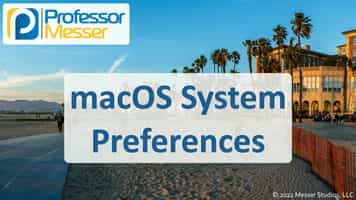Wireless Encryption – CompTIA A+ 220-1102 – 2.2
When the network is part of the air itself, it can be challenging to provide the right type of security. In this video, you’ll learn about WPA2, WPA3, SAE, and how to configure these settings on an access point. << Previous Video: Active Directory Next Video: Authentication Methods >> One of the challenges we have […]