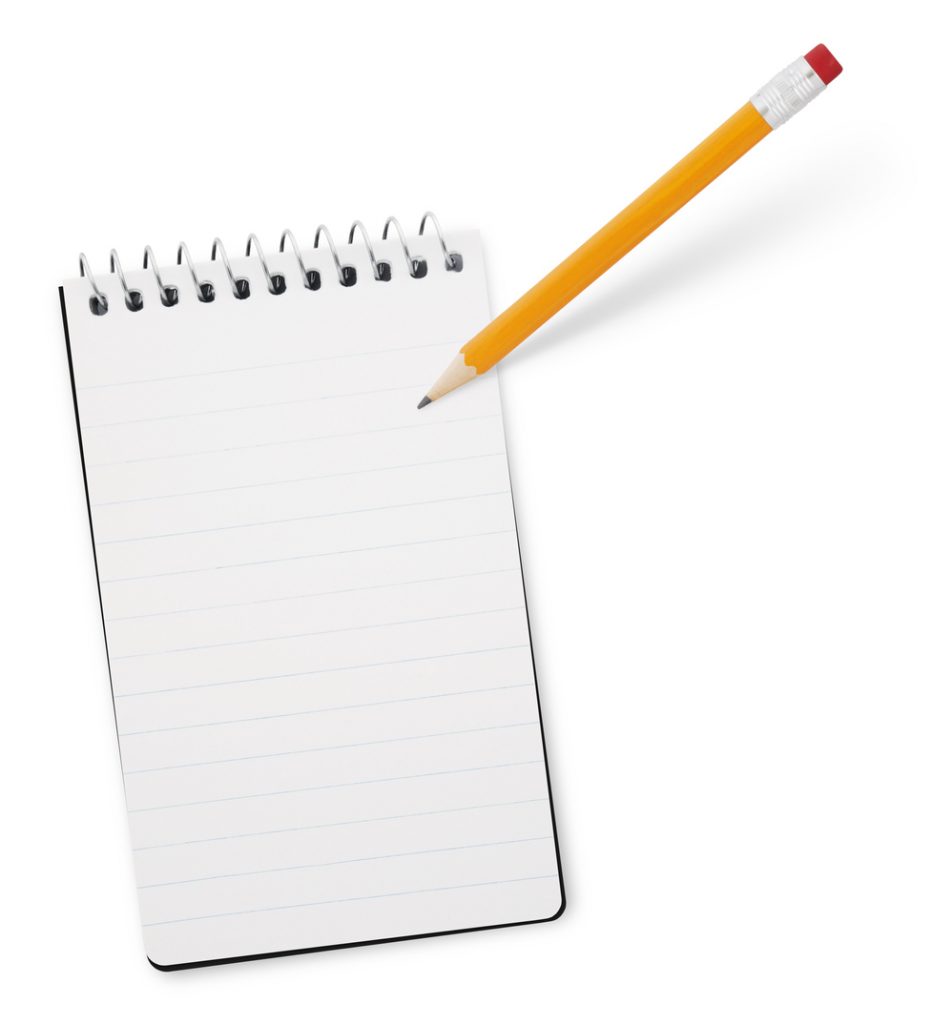Professor Messer’s CompTIA 220-1102 A+ Study Group – January 2023
Professor Messer’s CompTIA A+ Core 2 Course Notes and Practice Exams: Click here to learn about my Core 2 A+ downloadable PDF Course Notes and Practice Exams. How well do you know your A+ exam objectives?Follow along with our Q&A in this replay of our January 2023 Core 2 CompTIA A+ Study Group. Audio Replay
Professor Messer’s CompTIA 220-1102 A+ Study Group – January 2023 Read More »