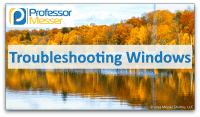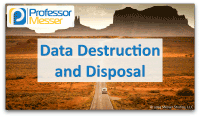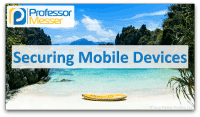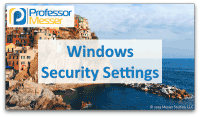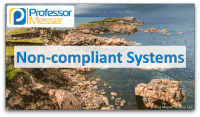Troubleshooting Windows – CompTIA A+ 220-1002 – 3.1
The Windows operating system provides a number of tools and utilities that can help you keep things running efficiently. In this video, you’ll learn how to troubleshoot some of the most common Windows issues. << Previous Video: Securing a SOHO Network Next: Troubleshooting Solutions >> One of the most challenging problems to troubleshoot is when […]
Troubleshooting Windows – CompTIA A+ 220-1002 – 3.1 Read More »