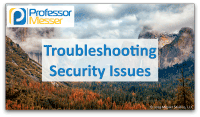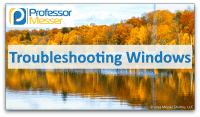Removing Malware – CompTIA A+ 220-1002 – 3.3
Malware infections can be a challenge to remove. In this video, you’ll learn the step-by-step process for removing malware from a Windows computer. << Previous Video: Troubleshooting Security Issues Next: Troubleshooting Mobile Apps >> If strange things are happening on your computer, you may be infected with malware. You’re looking for messages that may be […]