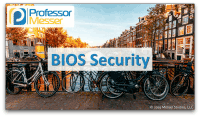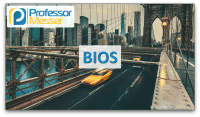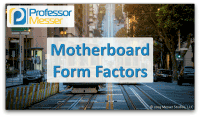Installing BIOS Upgrades – CompTIA A+ 220-1001 – 3.5
Upgrading the BIOS in your computer doesn’t have to be complicated, but there are some best practices for making the process work smoothly. In this video, you’ll learn about these best practices and I’ll demonstrate a BIOS upgrade on my computer. << Previous Video: BIOS Security Next: CPU Features >> When you’re performing an upgrade […]
Installing BIOS Upgrades – CompTIA A+ 220-1001 – 3.5 Read More »