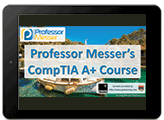Professor Messer’s CompTIA 220-1001 and
220-1002 A+ Training Course

This is the index to my free CompTIA 220-1001 and 220-1002 A+ training course videos.
All of my training videos are completely free; watch all of the videos online right now!
220-1002 Training Course: 63 Videos – Total Running Time: 9 hours 8 minutes
Both Courses: 126 Videos – Total Running Time: 18 hours 29 minutes
CompTIA 220-1001 A+ Training Videos
Section 0: An Overview of the A+ Certification
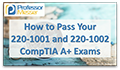
0.1 – An Overview of A+
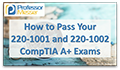
0.1 – An Overview of A+
Section 1: Mobile Devices




1.1 – Laptop Hardware
1.2 – Laptop Displays
1.3 – Laptop Features
1.4 – Mobile Devices
1.5 – Mobile Device Accessories
1.6 – Mobile Device Connectivity
1.7 – Mobile Device Synchronization
Section 2: Networking




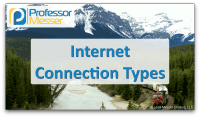
2.1 – Ports and Protocols
2.2 – Network Devices
2.3 – SOHO Networks
2.4 – Wireless Networks
802.11 Wireless Standards (6:01)
Wireless Network Technologies (7:16)
Cellular Network Technologies (2:33)
2.5 – Network Services
2.6 – Network Configurations
2.7 – Internet Connections
2.8 – Network Tools
Section 3: Hardware
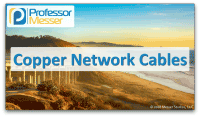
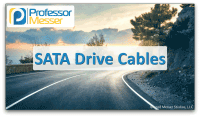







3.1 – Cables and Adapters
Copper Network Cables (12:43)
Fiber Network Cables (3:29)
Video Cables (6:19)
Multipurpose Cables (6:58)
SATA Drive Cables (2:33)
PATA Drive Cables (3:50)
SCSI Drive Cables (6:31)
Adapters and Converters (2:54)
3.2 – Connectors
3.3 – Memory
3.4 – Storage
3.5 – Motherboards, CPUs, and Add-on Cards
Motherboard Form Factors (6:58)
Motherboard Expansion Slots (11:46)
Motherboard Connectors (6:42)
BIOS (5:26)
BIOS Options (7:32)
BIOS Security (4:13)
Installing BIOS Upgrades (5:12)
CPU Features (10:03)
CPU Cooling (6:48)
Expansion Cards (4:55)
3.6 – Peripherals
3.7 – Power
3.8 – Custom PCs
3.9 – Common Devices
3.10 – SOHO Multifunction Devices
3.11 – Print Technologies
Section 4: Virtualization and Cloud Computing

4.1 – Cloud Computing
4.2 – Client-side Virtualization
Section 5: Hardware and Network Troubleshooting
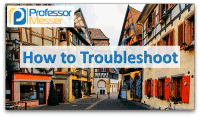
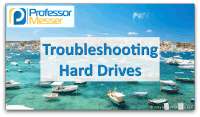

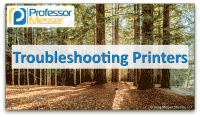
5.1 – Troubleshooting
5.2 – Troubleshooting Computer Hardware
5.3 – Troubleshooting Storage
5.4 – Troubleshooting Displays
5.5 – Troubleshooting Mobile Devices
Troubleshooting Laptops (7:28)
Troubleshooting Mobile Devices (9:11)
Device Disassembly Best Practices (4:00)
5.6 – Troubleshooting Printers
5.7 – Troubleshooting Networks
CompTIA 220-1002 A+ Training Videos
Section 1: Operating Systems
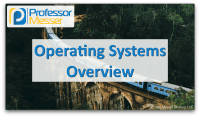

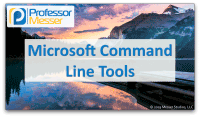

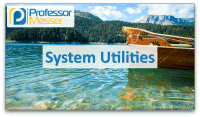
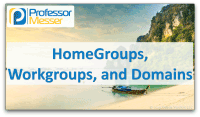

1.1 – Operating Systems
1.2 – Microsoft Windows
An Overview of Windows 7 (5:47)
An Overview of Windows 8 and 8.1 (4:55)
An Overview of Windows 10 (5:53)
Windows in the Enterprise (4:23)
1.3 – Installing Operating Systems
1.4 – The Windows Command Line
1.5 – Windows Features
Windows Administrative Tools (18:10)
Windows Firewall with Advanced Security (5:26)
System Configuration (4:05)
Task Manager (4:34)
Disk Management (9:03)
System Utilities (16:51)
1.6 – Windows Control Panel
1.7 – Installation Concepts
1.8 – Windows Networking
HomeGroups, Workgroups, and Domains (5:58)
Windows Network Technologies (8:04)
Establishing Windows Network Connections (6:12)
Configuring Windows Firewall (4:02)
Windows IP Address Configuration (5:28)
Network Adapter Properties (5:55)
1.9 – macOS and Linux
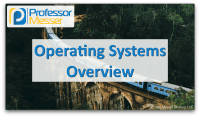

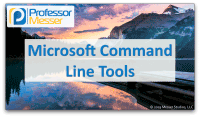

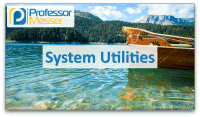
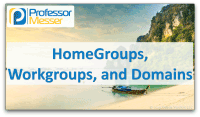

1.1 – Operating Systems
1.2 – Microsoft Windows
An Overview of Windows 7 (5:47)
An Overview of Windows 8 and 8.1 (4:55)
An Overview of Windows 10 (5:53)
Windows in the Enterprise (4:23)
1.3 – Installing Operating Systems
1.4 – The Windows Command Line
1.5 – Windows Features
Windows Administrative Tools (18:10)
Windows Firewall with Advanced Security (5:26)
System Configuration (4:05)
Task Manager (4:34)
Disk Management (9:03)
System Utilities (16:51)
1.6 – Windows Control Panel
1.7 – Installation Concepts
1.8 – Windows Networking
HomeGroups, Workgroups, and Domains (5:58)
Windows Network Technologies (8:04)
Establishing Windows Network Connections (6:12)
Configuring Windows Firewall (4:02)
Windows IP Address Configuration (5:28)
Network Adapter Properties (5:55)
1.9 – macOS and Linux
Section 2: Security




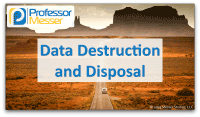

2.1 – Physical Security
2.2 – Logical Security
2.3 – Wireless Security
2.4 – Malware
2.5 – Security Threats
Social Engineering Attacks (9:59)
Denial of Service (4:02)
Zero-day Attacks (3:39)
Man-in-the-Middle (4:08)
Brute Force Attacks (4:30)
Spoofing (3:12)
Non-compliant Systems (2:02)
2.6 – Windows Security
2.7 – Workstation Security
2.8 – Mobile Device Security
2.9 – Data Destruction and Disposal
2.10 – SOHO Network Security
Section 3: Software Troubleshooting
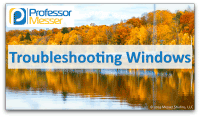


3.1 – Troubleshooting Windows
3.2 – Troubleshooting Security Issues
3.3 – Malware Removal
3.4 – Troubleshooting Mobile Applications
3.5 – Troubleshooting Mobile Device Security
Section 4: Operational Procedures
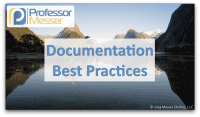

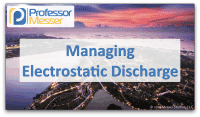

4.1 – Documentation
4.2 – Change Management
4.3 – Disaster Recovery
4.4 – Safety Procedures
4.5 – Environmental Impacts
4.6 – Privacy, Licensing, and Policies
4.7 – Communication and Professionalism
4.8 – Scripting
4.9 – Remote Access
Additional Study: Professor Messer’s A+ Study Groups
A+ Study Group Replays