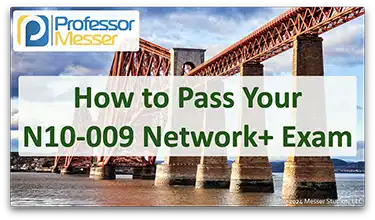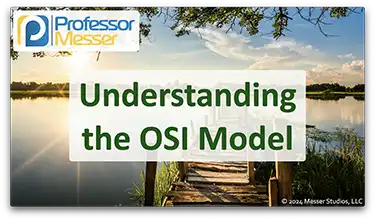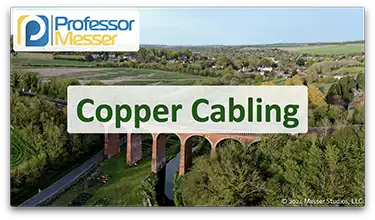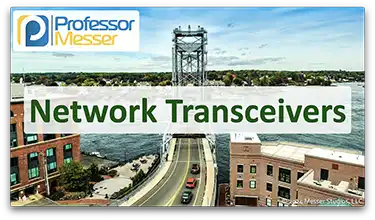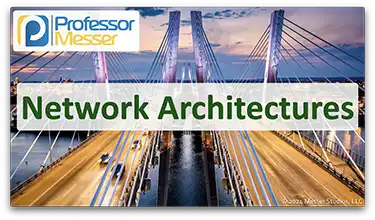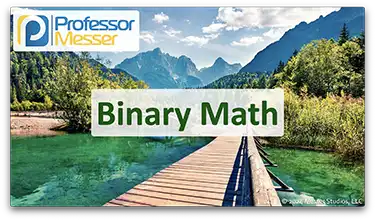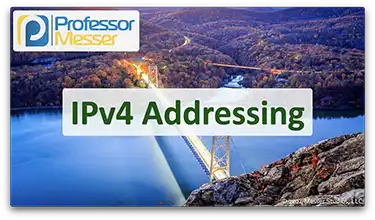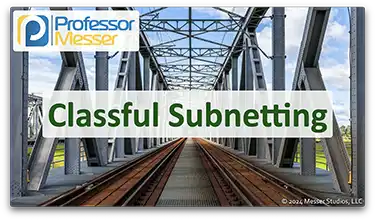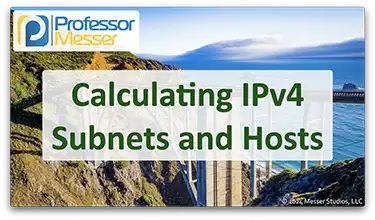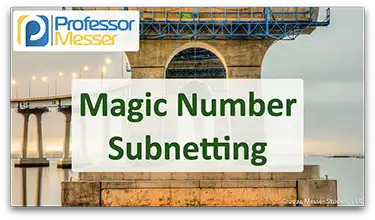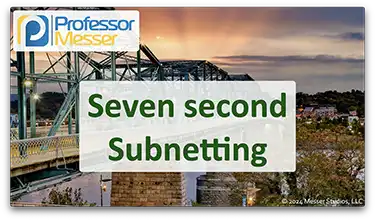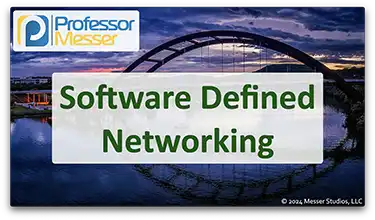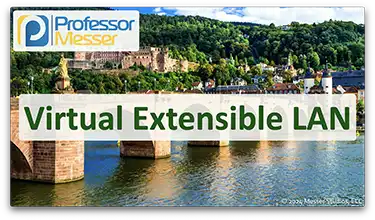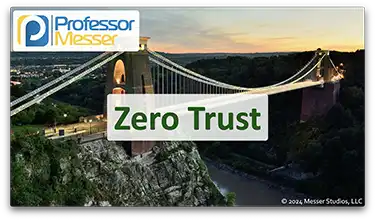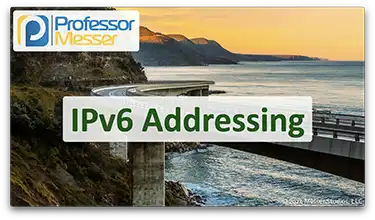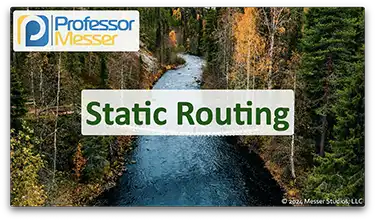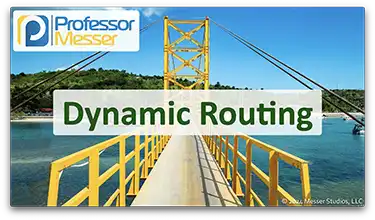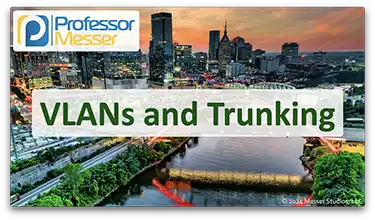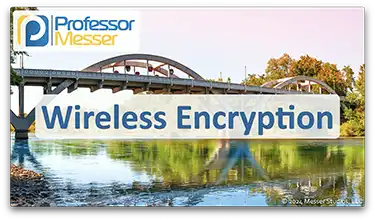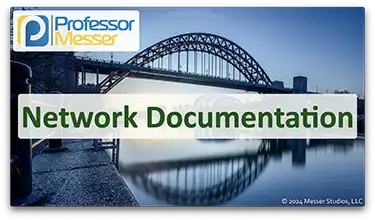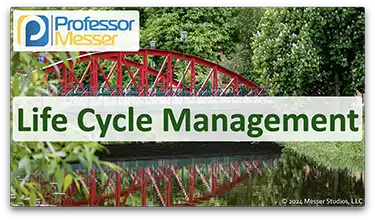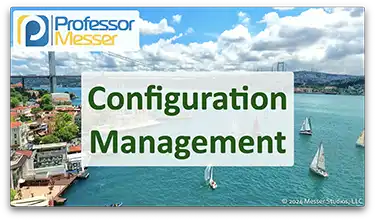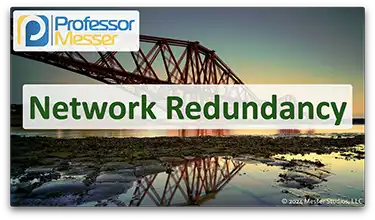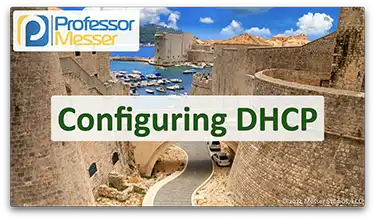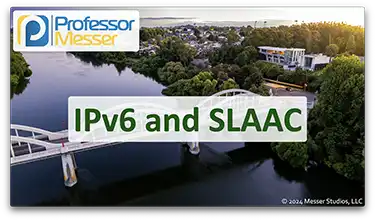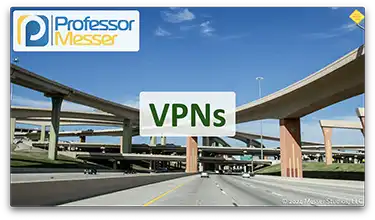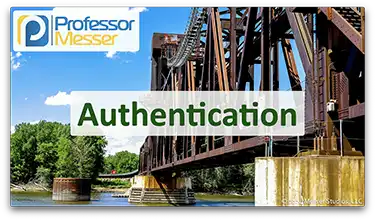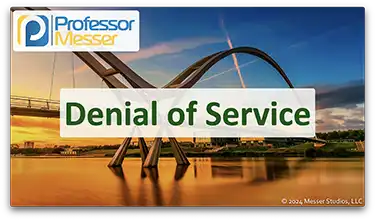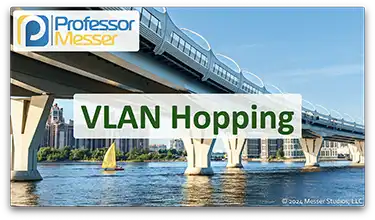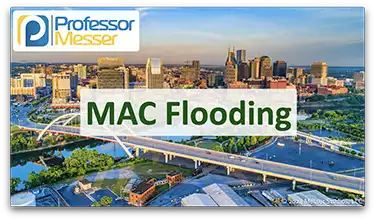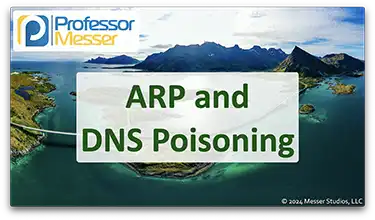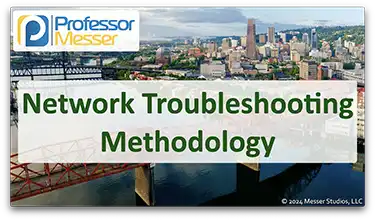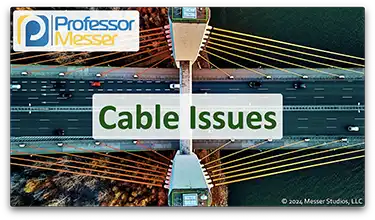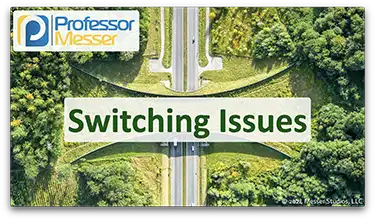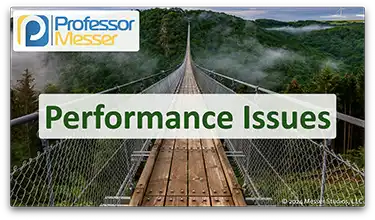Professor Messer’s CompTIA N10-009 Network+ Training Course
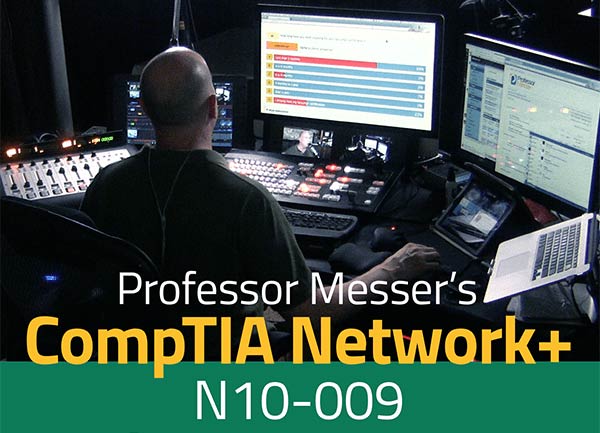
This is the index to my free CompTIA N10-009 Network+ training course videos.
All of my training videos are completely free; watch them online right now!
87 Videos – Total Run Time: 12 hours, 55 minutes
0.1 – Introduction
The CompTIA Network+ certification is one of the most popular entry-level networking certifications in the information technology industry. In this video, you’ll learn about the N10-009 edition and how to best prepare for your Network+ studies.
Section 1: Networking Concepts
1.1 – The OSI Model
IT professionals use the OSI model as a common way to describe network operations. In this video, you’ll learn about the OSI model and how each layer of the model can be applied to practical networking.
1.2 – Network Appliances and Applications
Our modern networks consist of many different devices working together. In this video, you’ll learn about switches, routers, firewalls, access points, and more.
It takes many different protocols to provide network services. In this video, you’ll learn about VPNs, CDNs, QoS, IP, and other protocols.
1.3 – The Cloud
Designing a cloud-based network includes a number of technical challenges. In this video, you’ll learn about network function virtualization, VPC endpoints, network security lists and groups, and much more.
Not all clouds are the same. In this video, you’ll learn about the differences between SaaS, PaaS, and IaaS.
1.4 – Ports and Protocols
Understanding the fundamentals of IP are important for overall understanding of our modern network. In this video, you’ll learn how IP is used to move data across the world.
Port numbers can help provide identification and management of application traffic. In this video, you’ll learn about well-known port numbers for popular applications.
We rely on many different protocols to manage and connect our network devices. In this video, you’ll learn about ICMP, GRE, and IPsec protocols.
Communication between network devices can occur in different ways. In this video, you’ll learn the difference between unicasts, multicasts, anycasts, and broadcasts.
1.5 – Transmission Media
We use many different wireless standards in the IT industry. In this video, you’ll learn about 802.11 wireless networks, 4G, 5G, and satellite networking.
Every Ethernet device in the world can communicate with every other Ethernet device, thanks to the international standards. In this video, you’ll learn how Ethernet standards are created and updated.
If you are networking over an extended distance, you’re probably using optical fiber. In this video, you’ll learn about multimode and single mode optical fiber technologies.
There are many different copper cable types used in modern networks. In this video, you’ll learn about twisted pair cable, coax, and the importance of plenum-rated copper cables.
Transceivers are used to provide a modular networking environment. In this video, you’ll learn about Ethernet transceivers and the differences between SFP, SFP+, QSFP, and QSFP+.
There are many different ways to connect optical fiber devices. In this video, you’ll learn about LC, SC, ST, and MPO fiber connectors.
Not every copper connection is the same. In this video, you’ll learn about RJ11, RJ45, F-connectors, and BNC copper connectors.
1.6 – Network Topologies
We often use broad descriptions when describing network topologies. In this video, you’ll learn about star, mesh, hybrid, spine and leaf, and other network topology types.
Many networks are built using well-established design criteria. In this video, you’ll learn about three-tier architectures, collapsed core designs, and traffic flow in a data center.
1.7 – IPv4 Addressing
If you’re calculating IP subnets, it will be useful to understand the basics of binary math. In this video, you’ll learn how to convert between decimal and binary IP addresses.
IPv4 is one of the most popular protocols in the world. In this video, you’ll learn about the fundamentals of IPv4 addressing, automatic IP addressing, and the difference between public and private IP addresses.
We’ve designed IPv4 to support nearly any network size. In this video, you’ll learn the fundamentals of IPv4 subnetting and how network classes are used as a starting point for IP subnetting.
The transition to variable length subnet masks provides efficiency and flexibility with IP addressing. In this video, you’ll learn about classless subnetting and CIDR-block notation.
Understanding how to subnet using variable length subnet masks are important for any network administrator. In this video, you’ll learn how to use variable length subnet masks to segment a network into smaller IP subnets.
There are many different shortcuts that network administrators use to quickly calculate IP subnet information. In this video, you’ll learn about the magic number method of IP subnetting.
Some network administrators need to subnet quickly with a minimal amount of math. In this video, you’ll learn about the seven second subnetting shortcut for IP subnetting.
1.8 – Network Environments
Software defined networking provides a number of advantages over traditional networking. In this video, you’ll learn about the fundamentals of software defined networking and how SD-WAN can be used to optimize cloud-based application traffic.
Virtual Extensible LAN is designed for large-scale service providers and data centers. In this video, you’ll learn about VXLAN and how a virtual extensible LAN design can scale to millions of virtual networks.
Many networks are relatively open on the inside. In this video, you’ll learn about zero trust, policy-based authentication, least privilege, Secure Access Service Edge, and more.
Describing a network design as code can provide flexibility for design and deployment of cloud-based infrastructures. In this video, you’ll learn about playbooks, automation use cases, and source code control.
IPv6 is the next generation of IP addressing. In this video, you’ll learn about IPv6 addresses and methods of connecting IPv4 and IPv6 networks using tunneling, dual-stack routing, and NAT64.
Section 2: Network Implementation
2.1 – Routing Technologies
Router tables can be manually configured using static routes. In this video, you’ll learn about routing tables, static routes, and how to define a static route in a router.
Routing tables can be configured automatically through the use of dynamic routing protocols. In this video, you’ll learn the mechanics of dynamic routing protocols and the most popular dynamic routing protocols.
There is a lot of information contained in a routing table. In this video, you’ll learn about the details in a routing table, FHRP, and subinterfaces.
Network Address Translation is used to modify IP addresses in real-time. In this video, you’ll learn how NAT and NAT overload/PAT are used to minimize the use of public IP addresses.
2.2 – Switching Technologies
VLANs can be used to create a separate of broadcast domains on a single switch. In this video, you’ll learn about VLANs, 802.1Q trunking, and managing both voice and video across the same connection.
There are different configuration options to consider when connecting to an Ethernet network. In this video, you’ll learn about interface settings, link aggregation, MTU sizes, and jumbo frames.
One challenge with switching is the concern of network loops. In this video, you’ll learn how Spanning Tree Protocol (STP) can be used to prevent loops and recover the network if an outage occurs.
2.3 – Wireless Devices
Wireless networks include a number of different technologies. In this video, you’ll learn about wireless frequencies and channels, band steering, and regulatory impacts.
A wireless network design includes a number of network names, login screens, and antenna types. In this video, you’ll learn about SSIDs, BSSIDs, ESSIDs, captive portals, and more.
There are many ways to connect devices on a wireless network. In this video, you’ll learn about mesh, ad hoc, point to point, and infrastructure mode connections.
Wireless networks require secure protocols to maintain confidentiality. In this video, you’ll learn about wireless encryption techniques such as WPA2 and WPA3.
2.4 – Physical Installations
Many networking technologies reside in the data center. In this video, you’ll learn about MDFs, IDFs, hot and cold aisles, cable infrastructure, and more.
A reliable power source is an important part of any technology infrastructure. In this video, you’ll learn about the basics of power and how to protect against power interruptions using a UPS and power distribution unit.
The backbone of a data center is the environment where all of the technology is located. In this video, you’ll learn about humidity, temperature, and fire suppression options for data centers.
Section 3: Network Operations
3.1 – Processes and Procedures
There’s never enough documentation. In this video, you’ll learn about network maps, asset management, site surveys, and more.
Each component on the network has a limited life span. In this video, you’ll learn about bug fixes, change control, decommissioning, and more.
The configuration of a device can be the most important part of the system. In this video, you’ll learn about production configurations, backup configurations, and baseline configs.
3.2 – Network Monitoring
The Simple Network Management Protocol is widely used for monitoring and configurations. In this video, you’ll learn about SNMP versions, SNMP traps, and the authentication process used by SNMP.
The network never sleeps. In this video, you’ll learn how to monitor the network using flow data, protocol analysis, Syslog, SEIMs, and more.
There are many different methods for managing the network. In this video, you’ll learn about network discovery, traffic analysis, availability monitoring, and more.
3.3 – Disaster Recovery
It’s important to plan for any contingency. In this video, you’ll learn how to measure outages, options for site resiliency, and how to prepare and test for a disaster scenario.
Keeping systems running is an important part of any network design. In this video, you’ll learn about active-active configuraitons and active-passive configurations.
3.4 – IP Services
Configuring a DHCP server requires a number of different settings. In this video, you’ll learn about DHCP pool, address reservations, DHCP options, the lease process, and more.
Automatic addressing is part of the IPv6 standard. In this video, you’ll learn about SLAAC, Network Discovery Protocol (NDP), and automatic addressing of IPv6 devices.
Domain Name Services are a critical part of any network. In this video, you’ll learn about DNS, local name resolution, forward and reverse lookups, recursive queries, and securing DNS.
DNS configurations require a number of different record types. In this video, you’ll learn about DNS records for addresses, canonical names, mail services, and more.
Time is an important metric for most networks. In this video, you’ll learn about the Network Time Protocol (NTP), Network Time Security (NTS), and Precision Time Protocol (PTP).
3.5 – Network Access
Virtual Private Networks allow us to communicate securely over public networks. In this video, you’ll learn about client-to-site VPNs, clientless VPNs, and compare full VPN tunnels and split tunnels.
Many network administrators are configuring switches and routers from a remote location. In this video, you’ll learn about SSH, API integration, consoles, jump boxes, and in-band and out-of-band management.
Section 4: Network Security
4.1 – Network Security Concepts
Information security is a broad field with many security concepts. In this video, you’ll learn about the states of data, digital certificates, certificate authorities, identify and access management (IAM), and much more.
The authentication process is an important part of any infrastructure. In this video, you’ll learn about single sign-on, RADIUS, LDAP, SAML, and other authentication technologies.
There are many ways to help secure the enterprise. In this video, you’ll learn about honeypots and honeynets, risk, vulnerabilities, exploits, threats, and the CIA triad.
Almost every organization must manage compliance. In this video, you’ll learn about compliance requirements associated with data localization, the General Data Protection Regulation (GDPR), and the Payment Card Industry Data Security Standard (PCI DSS).
Segmentation can be an important method of managing security. In this video, you’ll learn about Internet of Things (IoT) segmentation, SCADA, operational technology, guest networks, and BYOD.
4.2 – Attack Types
Some attackers would like your servers and networks to fail. In this video, you’ll learn about denial of service and how DoS amplification can be used to bring down a system with minimal resources.
In most cases, it’s not possible to jump from one VLAN to another without a router. In this video, you’ll learn how attackers can use switch spoofing and double tagging to hop between VLANs.
An attacker can sometimes convince a switch to send information to places it normally wouldn’t. In this video, you’ll learn how MAC flooding can be used to turn a switch into a hub.
Gaining access to a traffic flow can be challenging for any attacker. In this video, you’ll learn how ARP poisoning and DNS poisoning can be used to perform on-path network attacks.
Sometimes an access point is not a legitimate access point. In this video, you’ll learn about rogue DHCP servers, rogue access points, wireless evil twins, and on-path attacks.
Attackers often use social engineering techniques to subvert existing security controls. In this video, you’ll learn about phishing, shoulder surfing, tailgating, piggybacking, and dumpster diving.
Malicious software can cause significant damage to nearly any system or network. In this video, you’ll learn about different malware types and how attackers use ransomware to encrypt data and extort users for financial gain.
4.3 – Network Security Features
There are many best practices for keeping devices safe. In this video, you’ll learn about disabling ports, changing default credentials, MAC filtering, and much more
We often use rules to allow or prevent access to important resources. In this video, you’ll learn about access control lists, firewall rules, content filtering, screened subnets, and security zones.
Section 5: Network Troubleshooting
5.1 – Troubleshooting
Network professionals solve problems every day. In this video, you’ll learn how a troubleshooting methodology can simplify complex issues and make it easier to identify and solve big problems.
5.2 – Physical Issues
If the physical layer isn’t right, the network will have big problems. In this video, you’ll learn about fiber mismatches, cable categories, crosstalk, EMI, attenuation, and proper termination.
A network interface can tell a lot about the health of the network. In this video, you’ll learn about interface monitoring, CRC errors, runts, giants, drops, error disabled states, and port status messages.
A single hardware issue can cause signficant problems on a production network. In this video, you’ll learn about PoE standards, transceiver mismatches, and how to calculate transceiver signal strength.
5.3 – Troubleshooting Network Services
An incorrectly configured switch can be a critical error. In this video, you’ll learn about stopping switching loops with spanning tree protocol, managing VLAN assignments, and best practices for configuring access control lists.
Configuring a router incorrectly can cause a number of network issues. In this video, you’ll learn about routing tables, the gateway of last resort, address pool exhaustion, and troubleshooting duplicate IP addresses.
5.4 – Performance Issues
There’s never enough bandwidth. In this video, you’ll learn how to troubleshoot congestion, bottlenecks, latency, packet loss, and jitter.
It’s difficult to troubleshooting something you can’t see. In this video, you’ll learn how to resolve wireless interference, manage channel usage, resolve roaming misconfigurations, and more.
5.5 – Tools and Protocols
Most network administrators have many tools at their disposal. In this video, you’ll learn about protocol analyzers, port scanners, device discovery, and speed test sites.
All of the detailed troubleshooting tools are at the command line. In this video, you’ll learn about ping, traceroute, nslookup, dig, tcpdump, netstat, and more.
A good toolbag contains many different hardware tools. In this video, you’ll learn about tone generators, cable testers, taps, port mirror, wi-fi analyzers, and more.
Some commands are the same across multiple devices. In this video, you’ll learn about show route, show interface, show config, and other common device commands.